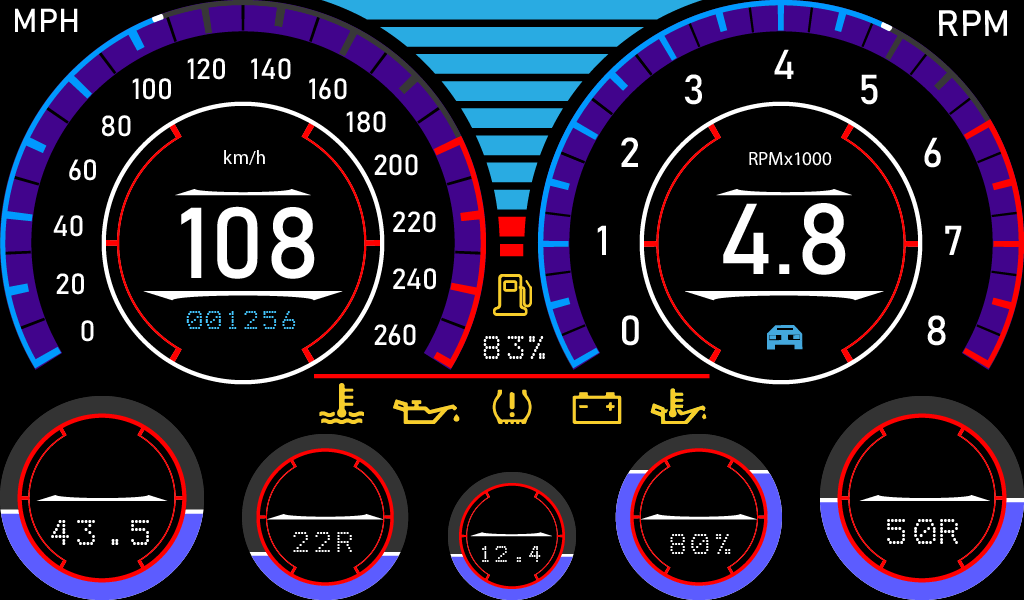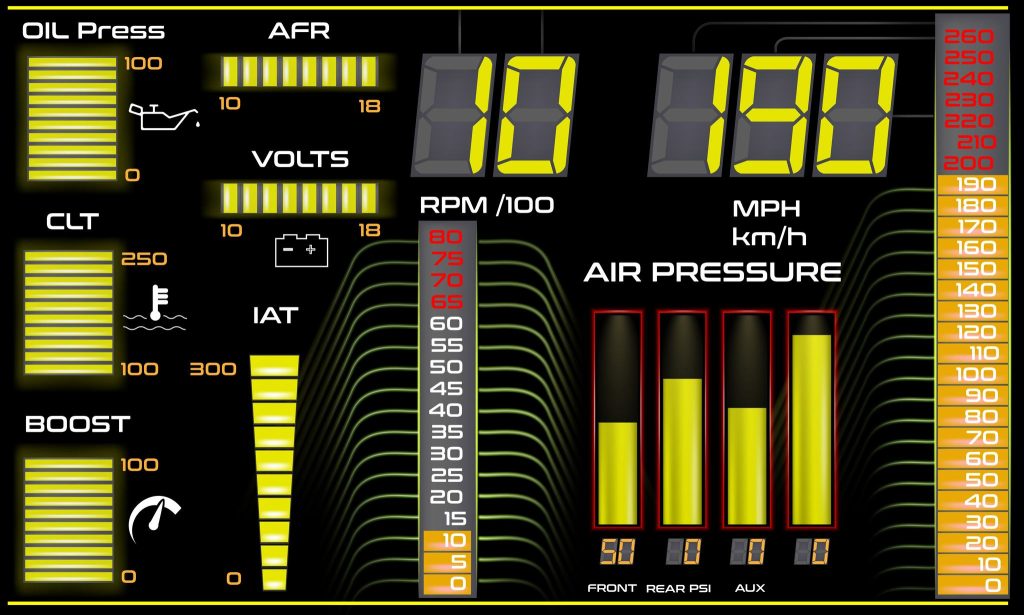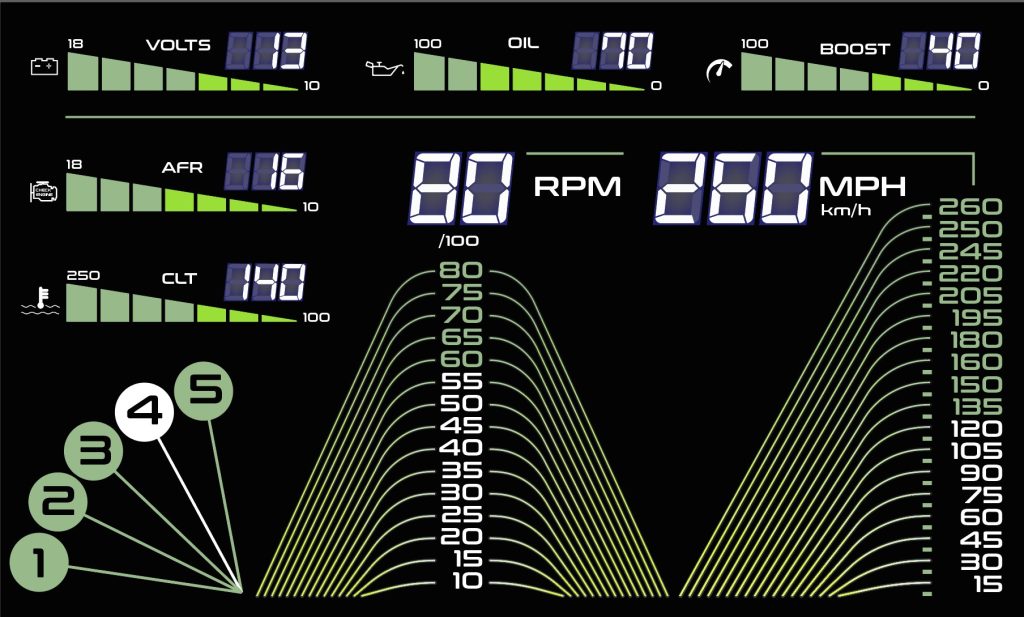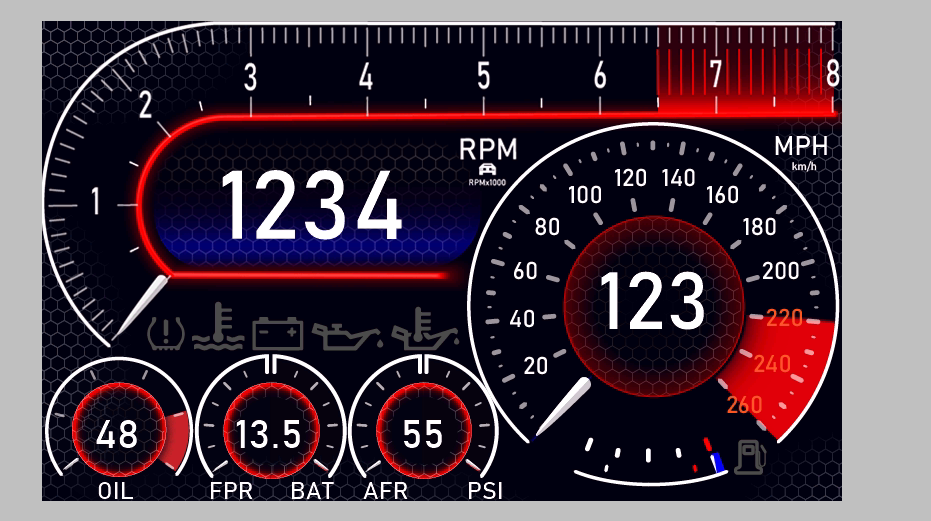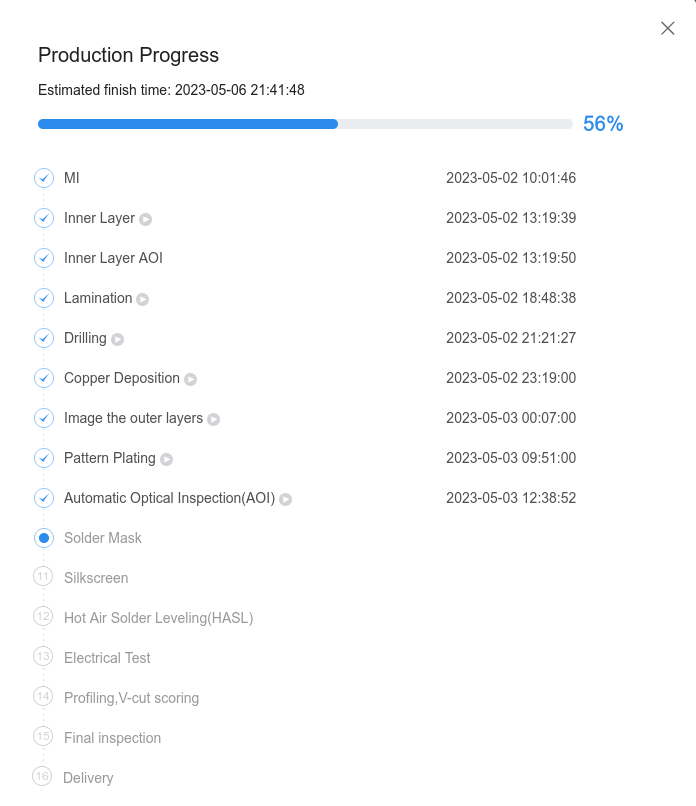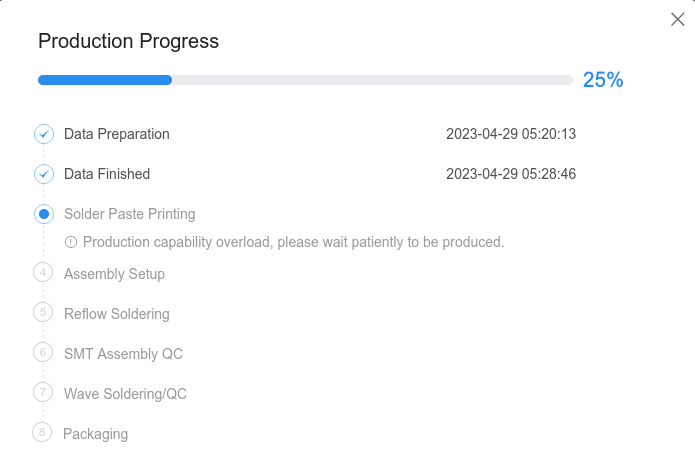- Home
- About NexGenEFI
- News
- Pro Edition
- NexGenEFI Shop
- Gallery
- Support
- Dimensions & Technical Specifications
- Pro Edition Configuration Screens
- Pro Edition Layout Overview
- Pro Edition Wireless Updating
- Pro Edition Display Updating
- Pro Edition Generic Sensors Configuration
- Pro Edition LED Configuration
- Pro Edition <-> Fuel Sender calibration
- Pro Edition MegaSquirt Configuration
- NexGPS Mobile App Configuration
- Pro Edition Billet Mount
- NexGPS Hardware Update
- Pro Edition Troubleshooting
- Pro Edition Warranty
- Terms and Conditions
- NexGenEFI Distributors
- NexGenEFI Forum
- Cart
- Contact NexGenEFI