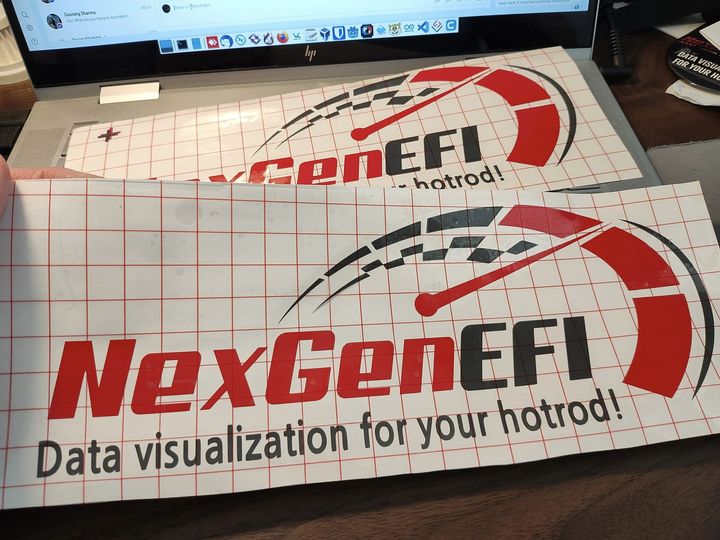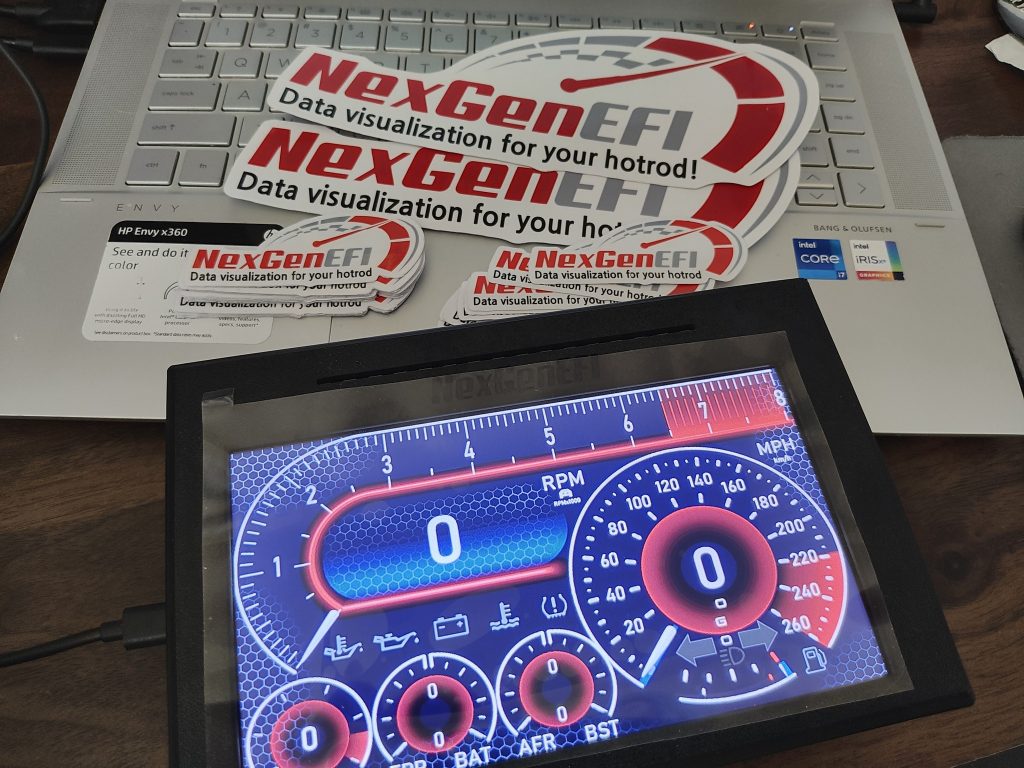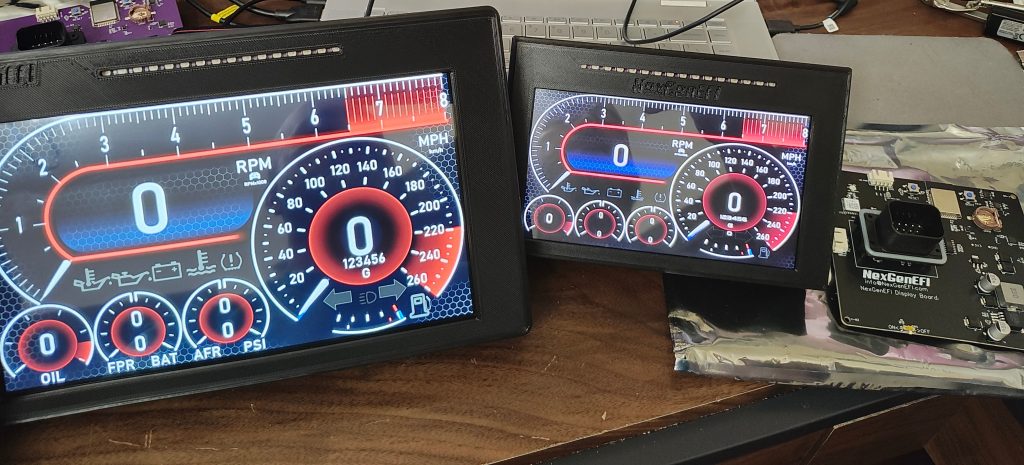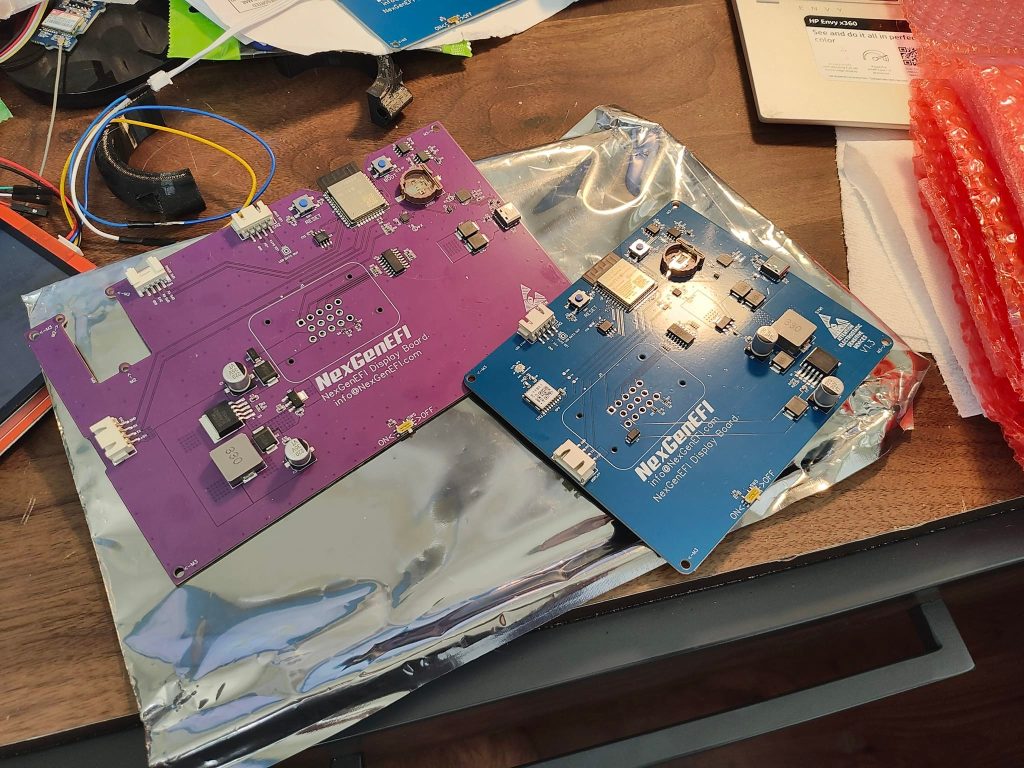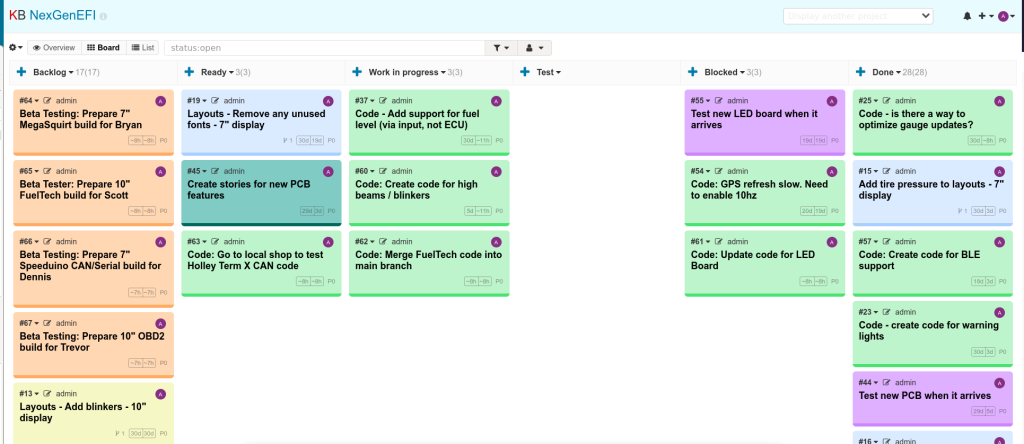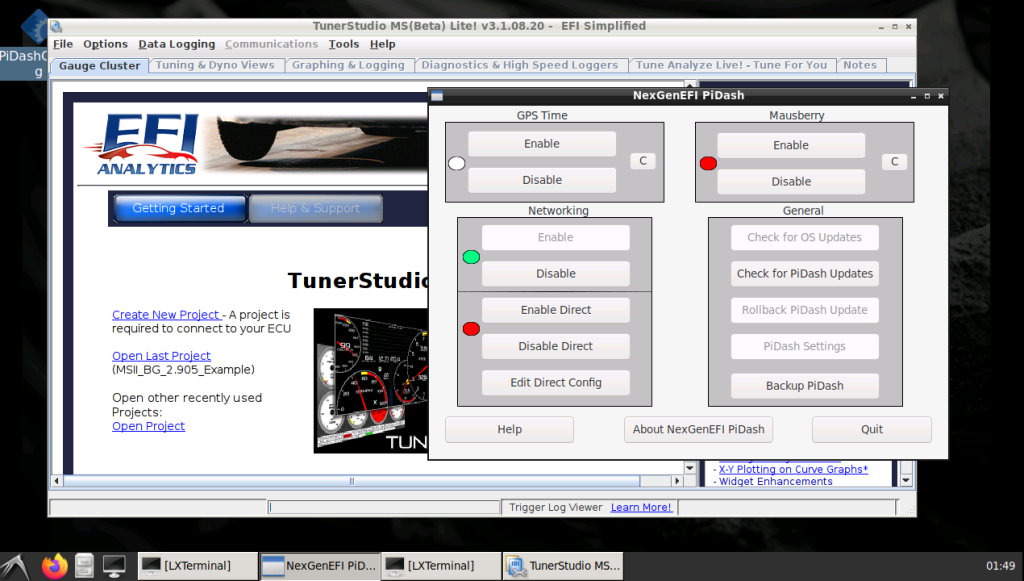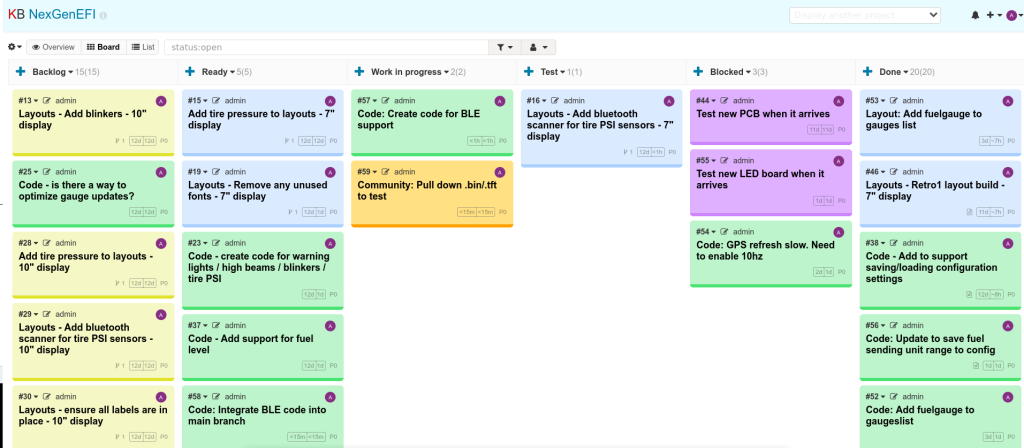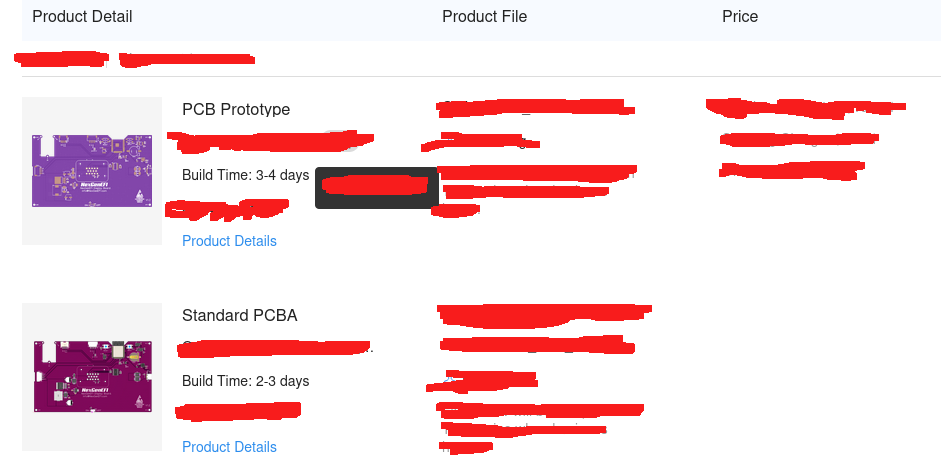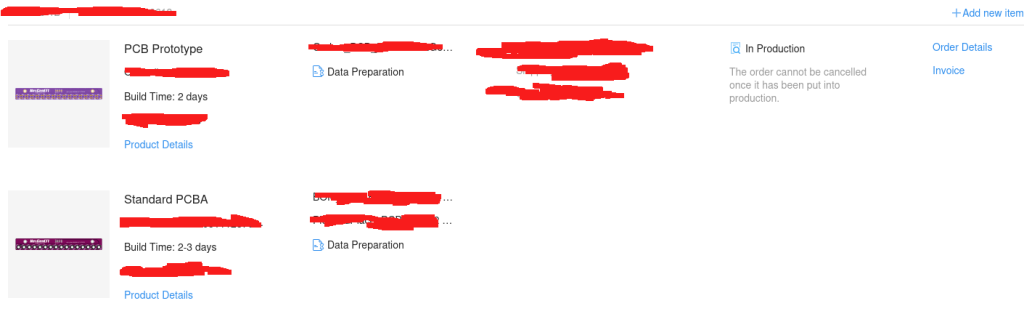Update
- By NexGenEFI Admin
- December 14, 2023
- Pro Edition status
- Comments Off on Update
Online Sales
Sales are back open. I have 2 3D printers running, printing cases for the new design.
ECU Support
Haltech code is written and ready for testing. I’ll get that tested this week.
Link ECU code is being written, so it is coming also! 🙂